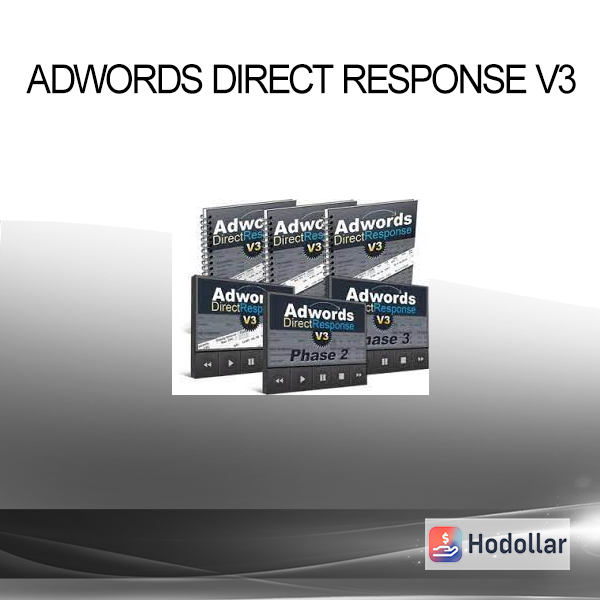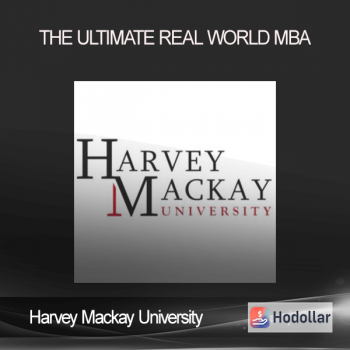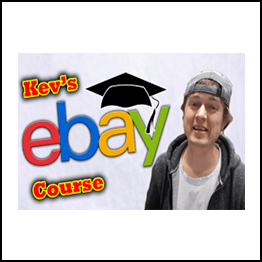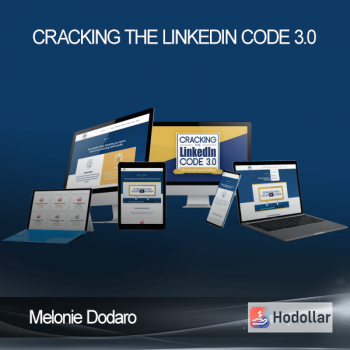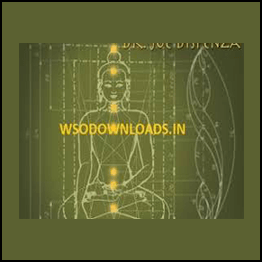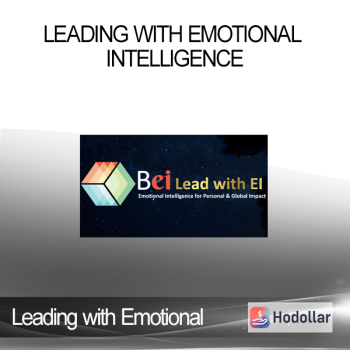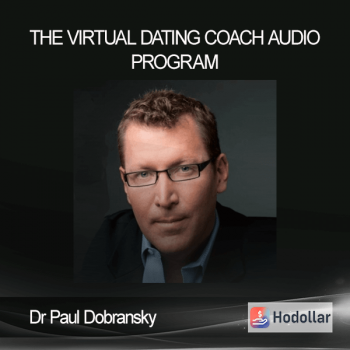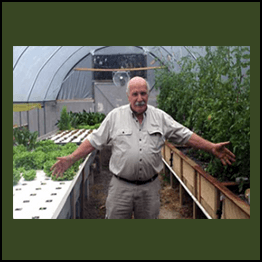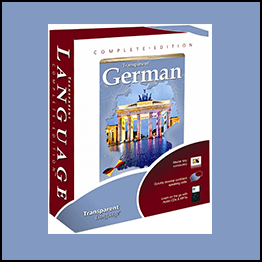Adwords Direct Response V3
Adwords Direct Response V3
From: Dima Sorokine
RE: My Simple Formula for Generating Sales on Adwords
My simple formula? Website + Adwords Traffic = Sales. The main reason this formula works for me is because I’ve gotten very good at using Adwords traffic to generate Sales. Or more specifically, I’ve gotten good at making sure that the only people clicking on my Ads and visiting my Websites are already searching for what I’m selling. I’ve also gotten good at making sure the people who are NOT likely to buy my products stay far away from my Ads and Websites. In other words…
The ONLY Traffic I send to my Websites is “Buyer Traffic”
Consisting of People Already Looking to Buy My Products.
Because my traffic is so Targeted its extremely effective in getting Sales for my Websites – which allows me to be Self-Sufficient, without having to rely on Affiliates, SEO, JV’s and other unpredictable ways to sell my products. I’m in complete control of 100% of the traffic that comes to my website, which allows me to focus 100% of my energy on the part of my business that actually makes Money – generating more Sales.
Adwords allows You to:
Get instant Traffic with Real-Time Data: By instant I mean within 24 hours. With real time data showing you exactly how many people clicked on which Ad, using what keyword, the percentage of clicks vs impressions, how much those clicks are costing you and which ones have generated a sale. These standard features allow you to make smart adjustments to your campaigns (in real-time) based on factual traffic data, rather than wild guesses.
Be Self-Sufficient: I don’t rely on anyone but myself for traffic. I don’t have to deal with affiliates, hire experts, make partnerships or invest into SEO. I just log into my Adwords control panel and run my business without having to rely on others to send traffic to my sales pages…This is very important for websites in markets outside the IM niche, where there’s no built in affiliate networks (JV Zoo, WarriorForum, ClickBank etc.) or heavy hitter affiliates searching for hot products to promote…Its nice to have the largest advertising network on earth as your traffic provider.
Enjoy High Profit Margins: In most cases I spend $10 – $15 on Adwords traffic to generate a front-end sale for products priced in the $37 – $67 range ($0.07 – 0.20 cents per click and average over 1% conversion). Thats somewhere between a 60% and 75% profit margin on the front-end (compared to 50% commission for affiliates), the up-sells are all mine, 100% profit.
This is why I mostly rely on Adwords for my traffic: it’s less hassle than writing articles, recruiting affiliates or doing SEO. The traffic is also more predictable, reliable and more targeted. Best of all – I’m in complete control of it.
Why You Should Trust Me:
Over the past 10 years I’ve played around with and tested different Adwords settings, features, bidding strategies, landing pages, keyword types etc. But that core, fundamental 20% of Adwords Strategy that generates the 80% Profit has stayed the same: Avoid low quality clicks, focus on Clicks likely to generate Sales.
The basic Adwords strategy I teach is what has been working for me for over 10 years, and has been working for my Clients as well. Over the last 2 years I’ve been offering my Keyword Research expertise as a service, which I charge $147- $247 (depending on website) for…
I’ve done Keyword Research for Websites Selling:
Cosmetic Surgery
Bikes
Safety Wear
Sports Apparel
eBooks
Designer Jewellery Marketing Software
Video Games
Home Extensions
Auto Parts
Cosmetic Surgery
Legal Advice Marketing Courses
Graphic Design
Fitness info
iPhone Manuals
Video Editing
Photography Services
^ As a you can see this is a very wide variety of different Products, Services and Niche Markets. When doing Keyword Research for clients I use the exact same approach I use for my own websites. So my Adwords strategy doesn’t just work for my own websites, it works for: websites selling eBooks, software, law advice, real-estate agents, pet daycares, auto parts suppliers, photography services and everything in between!
Everything I’ve learned over 10 years of setting up my own Adwords campaigns, and doing Keyword Research for over 100 Websites – is neatly organized and explained Step-By-Step inside “Adwords Direct Response”…
Over 1 Hour of Simple & Effective Adwords Strategy on Video!
If you want a sneek peak at the useful tips and strategies covered insive “ADR”, just watch the video below. It covers 3 Easy Changes you can apply to your campaign to improve its performance and Stop “Failing” on Adwords…
I ONLY tell you what works for Sales Pages and leave everything else out of the course – I keep it simple. So instead of giving you a 200 page, dense and complicated course that will leave you lost and confused – I give you a Simple Formula, and explain it Step-By-Step with easy to understand instructions, Videos and Screenshots.
Whats New for V3(2014):
Google has made some BIG changes, took away some very important features and added new useful ones – Here’s what you’ll need to know to stay ahead of the curve on Adwords in 2015…
>> Keyword Research without the Google keywords tool (which has been removed).
>> Using the new User Panel, and important Features you’ll need to know.
>> Proper use of Site Links to increase exposure of Ads.
>> Geographic targeting for specific products and physical Store-Fronts.
>> A whole new section covering the Display Network
>> New “Adwords Friendly” Videos (adapting 1 Page mini-sites for Adwords)
>> And MUCH, much more (Over 15 pages of new content).
The “Adwords Direct Response” Guide is divided up into 3 Phases. Each “Phase” focusses on an equally important part of generating profit with Adwords traffic. So without further a due, here’s what you’ll find inside…
Phase 1 Highlights:
Phase 1 is all about the the initial set-up of a profitable Adwords campaign. It covers proper keyword research, negative keywords, effective ad copy and the most profitable option & settings inside Adwords. The main goal is to give you the best chance to generate Sales from your first try.
Part 1: “Buyer Keyword” Research
This is the foundation of a Profitable Campaign, it all starts with the keywords you choose to bid on and how they relate to what you’re selling. In this part of the course you will learn…
How to choose Base Keywords that are likely to generate Sales and avoid the ones that will only waste money
Organizing your Keyword List into targeted Groups to insure high Click Through Rates and low Cost Per Click (proper organization can drastically increase CTR and lower CPC).
Proper Negative Keyword research that will exclude unwanted traffic from the very start of your campaigns (excluding junk traffic one of the most important factors in running a Profitable campaign).
NEW: Effective keyword research without google keywords tool (which is no longer available). I give you the best FREE alternatives and explain how to use them.
NEW: Using the new “Keyword Planner” inside your Adwords account.
Part 2: Campaign Settings / Setup
Choosing the right settings for your campaign can mean the difference between a campaign that generates sales and one that just wastes your money. In fact, many campaigns are DOOMED from the very start just because of 1 setting being chosen incorrectly. Part 2 will teach you…
Walk you through the Campaign Setup step-by-step, and insure you choose the settings that are ideal for converting Sales Pages and generating Sales.
Break down the importance of choosing an appropriate daily budget, and starting with the right maximum click bid.
Tell you the countries you should start your campaigns in, and explain how to use Adwords geographical features to your advantage.
NEW: Using the new options and user panel to your advantage (theres been a few changes, and new features that you’ll need to know about!)
Part 3: Writing Ad Copy
There is a very specific formula for writing Ads that will drive traffic to a Sales Page, because the type of person you want to attract with your Ad is the type of person who is likely to buy your product. Most people believe traffic quantity is the way to go, with Sales Pages QUALITY is priority number 1. In Part 3 you will learn…
The Basic Fundamentals behind writing Ad Copy designed to drive traffic to Sales Pages, and attract the kind of traffic that generates Sales.
The type of information your Ad Copy should always include in order to put your visitor in a reading and buying mood once they get to your Sales Page.
Insuring your Ad Copy gets the highest possible Click Through Rates for the
keywords it’s assigned to.
Step-By-Step instructions on setting up your Ad Groups inside Adwords and
organizing them in a way that increases CTR and lowers CPC.
“Phase 1” covers everything you need to know to actually set-up a Profitable Adwords Campaign. Everything from choosing the right Keywords, to choosing the most profitable Settings and Options, to writing effective Ad Copy for the Keywords inside your campaign. Once your campaign is set up and the Traffic starts flowing, you’ll be ready to start improving it and making it more profitable – Thats what “Phase 2” is about…
Phase 2 Highlights:
Part 1: Eliminating low performance, Adding targeted Negative Keywords
The first thing we do is improve the very foundation of our campaign: the Keywords. We use the data we have to eliminate the keywords that drag our campaign down (in terms of cost and low performance) as well as gain a better understanding of the type of visitors our traffic consists of, which allows us to eliminate unwanted clicks. In this part of the course you will learn…
The specific criteria for identifying and eliminating low performing keywords that are hurting your overall campaign performance and increasing your costs.
How to closely analyze the type of visitors your traffic consists of, and eliminating the people you DON’T want clicking on your ads again.
NEW: My personal “Priorities List” for systematically improving a campaigns performance. Just go down the list and apply these 3 simple step to trim the fat off your Adwords campaign and watch your CTR, Clicks and Conversions go up over night.
A simple way of Identifying Negative Keywords that triggered your Ads and generated low quality / unwanted clicks to your Sales Page.
Part 2: Increasing Ad Performance
Next, we focus on giving our keywords better performing Ads. By analyzing our keyword data, we’ll be able to improve the click through rates of our Ads in an easy and predictable way. In this part of the course you will learn…
Rewriting your Ad Copy and improving CTR according to accurate Keywords Data, rather than hunches and what you think may work.
The easiest way to determine the keywords and phrases you should be using in your Ad Copy.
Rewriting your Ad Copy to improve conversion rates, as well as click through rates (high CTR is important, but the ultimate aim of an Ad is to generate Sales)
NEW: Using the Ad Rotation feature. You can Optimize for Clicks, Optimize for Conversions or Rotate Evenly depending on your campaign / ad performance.
Part 3: Extra Features (All New!)
Adwords has a TON of features, and quite a few new ones since the last version of this guide was released 2 years ago. In this new section I go over all the new (and old) features that can be used to improve your campaigns. Again, I ONLY cover the things you need to know – so don’t be intimidated, I keep it simple ?
NEW: Using the most important tools inside the “tools tab” to access uniques stats and data on Ad and Keyword performance.
NEW: Adding proper Site Links to your Ads. Its very important that you use the proper Wording and Keywords with your site links to complement your Ads and better communicate with your audience.
NEW: Using Ad Extensions to increase the visibility of your Ads and improve your CTR and Clicks. I go over all the different types of Ad Extensions, and expand on the most useful and effective ones.
NEW: How to use Auction Insights to spy and learn from your competition.
Part 4: Going International / Geographical Targeting
After your campaign is “fit” and efficient, its time to maximize its exposure by going into foreign markets. Speaking from experience, the possibility of finding a country where your product converts higher than the US are quite high (I had a product that converted roughly 4 times higher in Australia than it did in the US). In this part of the course you will learn…
Ways to ease into international markets without overwhelming yourself (there are roughly 195 countries on this planet, there are simple ways to find out where your product will and will-not sell without manually setting up campaigns for all of them)
Proper Campaign Organization and settings – there are key settings and ways to organize your campaigns to give them a better chance of success.
NEW: Targeting Geographically specific product and physical Store-Fronts.
Advice on duplicating the success of your Campaigns in new markets.
NEW: Advice on profiting from Non-English countries. Using English Ads in non-English markets, safely Testing / exploring new international markets and more.
“Phase 2” is all about trimming the fat off your campaign and insuring the only Clicks you’re buying are likely to generate Sales. So once your Campaign is in good shape: with high CRT, low CPC and generating a steady flow of Quality Traffic…you can move on to the last piece of the puzzle! Improving your Sales Page, thats what “Phase 3” is for…
Phase 3 Highlights:
Part 1: Matching Sales Page to High Performing Ad Groups
After 1000+ Clicks you’ll know which keywords are getting the most impressions, clicks and which Ads are getting the highest Click Through Rates. You’ll be able to use this information to make quick changes to your Sales Page and make it more targeted at the Traffic you’re sending to it. In this part you will learn:
The exact process you want your visitor to go through: from typing a phrase into Google, to seeing your Ad, to Clicking on it and finally ending up on your Sales Page – I tell you what’s important to put your visitor in a buying mood.
What the main Headline on your Sales Page should always include (according to Keywords Data and Ad performance).
What the Post / Sub Headline needs to include, once again – according to Keywords Data.
The Efficient way to decide which Ad Groups eventually deserve their own landing pages.
Part 2: Improving Visitor Trust / Comfort
Its important to understand that the traffic being driving to your Sales Page via Adwords is considered “Cold” Traffic – it wasn’t recommended by an affiliate, nor sent via review site. The people coming to your website are fist time visitors and have never seen or heard of your website before, your site is a complete stranger to them. This means you NEED to make it a comfortable environment, so they can make a buying decision without concern. In this part you will learn:
The things Google themselves value in a Landing Page (your Sales Page). Google actually tells people what a Landing Page should and should not have, I’ll go over the things you need to concern yourself with if you have a direct response Sales Page.
The 3 types of information your Sales Page should always show in a clean and clear way that will make your customers less weary / skeptical of you, and make their Buying Decision a comfortable one.
Using visuals (graphic and video) to take uncertainty and discomfort away from your visitors.
Part 3: Restructuring for Sales / Profit
Eventually, once your campaign matures and receives several thousand clicks, you will begin to notice that certain Keywords and Ad groups begin to pull away from the pack. Once you have 2 or more Keywords generating Conversions on a regular basis, you will need to create separate Landing Pages to further improve performance (and increase Sales). In this part you will learn:
Quickly Analyzing and Using converting Keywords to build targeted Landing Pages, and better connect with “Buyer Traffic” to increase conversions.
3 Fast Steps to creating targeted Landing Pages by using your main page as a template (you don’t have to create the new pages from scratch).
Approaching your Website as a business without getting attached (making decisions based on facts and data).
Part 4: Content / Display Network (All New!)
This is the area of Adwords that is generally considered a money-wasting black hole. And requires a very specific Adwords strategy to generate Sales / Conversions…BUT, once you get the hang of the Search Network and have 1,000+ clicks under your belt – you’ll be able to apply the Stats and Data to your Display Network campaign while eliminating the majority of risks associated with this type of Adwords Campaign…
NEW: The basic setting, options and features you should choose when starting a Display Network Campaign to increase your chances for profit, right from the start.
NEW: Proper Keyword Research and Selection for the Display Network. Because of the fundamental differences between the Search and Display Networks, you”ll need a different and more “broader” approach to target your audience.
NEW: Writing effective Ad Copy, Using Banner Ads and “grouping” your Keyword lists with related Ads.
NEW: Choosing your Ad “placements” and excluding websites / networks you don’t want your Ads to be shown on.
Once again: Everything you’ll learn Inside “Adwords Direct Response” is included with direct response Sales Pages in mind. It’s simple, to the point and includes only the information you NEED to improve the performance of your campaigns and the Conversion Rate of your Sales Page with quality traffic.
What You Get: All 3 Phases + Videos
Over 1 Hour of Simple & Effective Adwords Strategy on Video!
Phase 1: Phase 1 is all about the the initial set-up of a profitable Adwords campaign. It covers proper keyword research, negative keywords, effective ad copy and the most profitable option & settings inside Adwords. The main goal is to give you the best chance to generate Sales from your first try.
Phase 2 applies the “80/20 Rule” to Adwords. It focuses on the simplest and most EFFECTIVE ways for you to improve campaign performance and profit. And once again – I keep things simple and only focus on what works for Sales Pages, explaining each strategy site-by-step and illustrating it with Videos and screenshots.
Phase 3 focuses on making sure your Sales Page is fit to handle the traffic you send to it, and turn as many visitors to your site into Sales as possible. As always I keep things simple, and describe the exact methods I use to insure my Sales Pages convert Traffic to Sales step-by-step.
With the PLR license you can sell Adwords Direct Response & Adwords Friendly as your own. You get everything you need to start selling right away…
>> Formatted Sales Page: with Sales Copy, all Graphics and Screenshots, plus Sales Video – all formatted and ready to go.
>> All 3 eBooks with Videos and all Source Content: so you can edit the content, ad your own affiliate links or break it up into seperate products / articles to to use on your website.
>> Private Label Rights (PLR): So you can sell the product as your own, stick your name on it and change it in any way you like.
> PLR to 30 of the 60 banner sets: So you can include these 30 banner sets as part of the ADR V3 package, or sell them on their own.
Internet Marketing Course
Digital marketing is the component of marketing that utilizes internet and online based digital technologies such as desktop computers,
mobile phones and other digital media and platforms to promote products and services. Its development during the 1990s and 2000s,
changed the way brands and businesses use technology for marketing. As digital platforms became increasingly incorporated into marketing plans and everyday life,
and as people increasingly use digital devices instead of visiting physical shops, digital marketing campaigns have become prevalent,
employing combinations of search engine optimization (SEO), search engine marketing (SEM), content marketing, influencer marketing, content automation,
campaign marketing, data-driven marketing, e-commerce marketing, social media marketing, social media optimization, e-mail direct marketing, display advertising,
e–books, and optical disks and games have become commonplace. Digital marketing extends to non-Internet channels that provide digital media, such as television,
mobile phones (SMS and MMS), callback, and on-hold mobile ring tones. The extension to non-Internet channels differentiates digital marketing from online marketing.
Proof Content

Shipping method
– After making a purchase, you will see a View your order link to the Downloads page. Here you can download all the files related to your order.
– In case the link is broken for any reason, please contact us and we will resend a new download link.
– If you can’t find the download link, please don’t worry about it. This course is usually available and shipped within one day
– The course you purchased will have lifetime access
– Our support staff is the best by far! Please contact us at email: [email protected] and we will be happy to help!