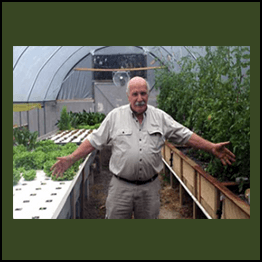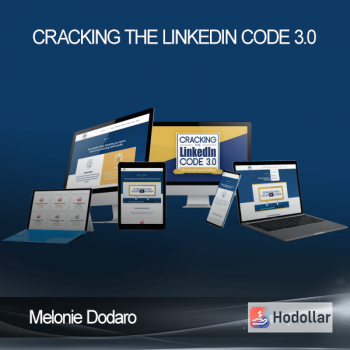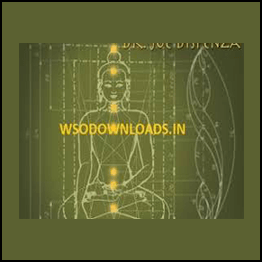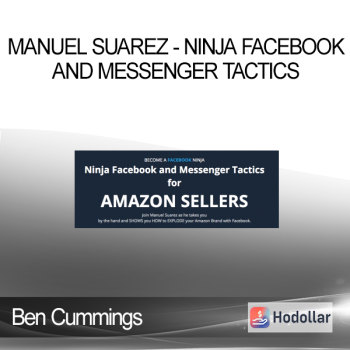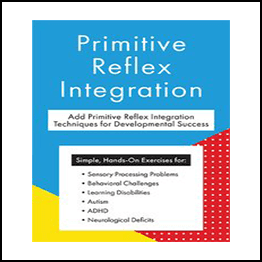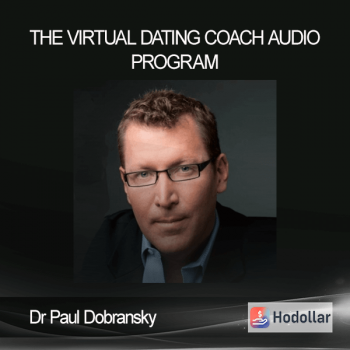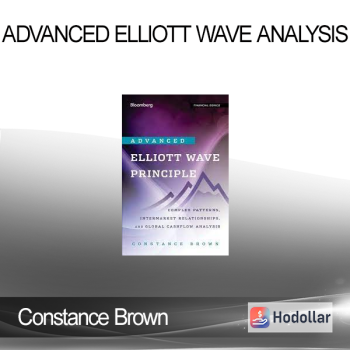Linda Sattgast – Help For Heritage Photos
Linda Sattgast – Help For Heritage Photos
Get Peace of Mind By Taking The First—And Most Important Step—Toward Preserving and Displaying Your Heritage Photos!
Are Your Heritage Photos Calling To You From Boxes In Your Garage Or Attic?
Get Peace of Mind By Taking The First—And Most Important Step—Toward Preserving and Displaying Your Heritage Photos!
In this self-paced class, I’ll show you step-by-step how to preserve and breathe new life into your heritage photos by scanning and fixing them.
And just what is a heritage photo? It’s any photo that needs to be scanned. (I’m willing to bet you have some of those!)
Plan & Scan
If you plan to scan your own photos, you’ll appreciate these invaluable videos on how to proceed so you have the best results! (PLUS avoid disappointment and wasted effort by choosing the right resolution.)
Even if you have someone else scan them, planning ahead will save you time and headaches and make your heritage photo project SO much easier!
Lighting & Contrast
Lighting and contrast can be a problem with ANY photo, heritage or digital, but there are definitely problems unique to heritage photos. In this class I cover a variety of remedies, since lighting is not a one-size-fits-all proposition!
By the way, this is one of the few photos of my husband Charlie and me when we were dating. Can you see why I’m so enthusiastic about fixing photos? The original photo is almost unusable!
Color Correction
Do your photos look a little green around the gills? (Or magenta? Or yellow?) Let the good Doctor prescribe a remedy that will have them looking perky in no time!
Damage Control
Don’t let a rip or a scratch or dust spots or _____________ (fill in the blank) keep your heritage photos from proudly taking their places in your scrapbook! “Scrappers for Fixed Heritage Photos” unite! You (yes, YOU) can fix ’em up so they look like new!
Your Instructor
Linda Sattgast has been helping people like you tell their stories using Photoshop and Photoshop Elements for over 15 years. She has taught for Adobe, Epson, and Scrapbook Memories TV and her training CD has been featured four times as a bonus in the Photoshop Elements box at Costco. Linda is passionate about preserving her family history and wants to help others do the same.
Course Curriculum
- Welcome to Class
- Class Downloads
- How To Contact Your Instructor To Get Help
- Pre Class Video
- Plan & Scan Introduction
- Lesson 1 Plan a File System (2:31)
- Lesson 2 Scan Your Photos (4:41)
- Lesson 3 Scanning Resolution (2:47)
- Lesson 4 Separating Scanned Photos (7:57)
- Lesson 5 Helpful Historical Notes (6:17)
- Lighting & Contrast Introduction
- Lesson 1 Levels Adjustment (5:27)
- Lesson 2 Darken with Multiply (1:11)
- Lesson 3 Lighten with Screen (0:52)
- Lesson 4 Lighting Imbalance: Gradient Tool (2:31)
- Lesson 5 Lighting Imbalance: Blend Mode Help for Heritage Photos (1:24)
- Lesson 6 Lighting with Curves (9:04)
- Lesson 7 Dodge & Burn (4:44)
- Lesson 8 Add Contrast with Soft Light (3:21)
- Lesson 9 Lighting with Levels Eyedroppers (4:23)
- Lesson 10 Channels in Levels (3:09)
- Lesson 11 Experiment with Lighting (2:36)
- Color Correction Introduction
- Lesson 1 Adjustment Layers Master Document (6:30)
- Lesson 2 Amazing Auto Color (2:51)
- Lesson 3 Levels Eyedropper Color Correction (4:45)
- Lesson 4 Levels Color Channels Help for Heritage Photos (4:16)
- Lesson 5 Brush On Color (4:28)
- Lesson 6 Adjust Color For Skin Tone (Photoshop Elements Only) (5:14)
- Lesson 7 Yellow Color Cast (3:05)
- Lesson 8 Magenta Color Cast (2:41)
- Lesson 9 Reduce Red (2:20)
- Lesson 10 Neutralize a Color Cast (3:19)
- Damage Control Introduction
- Lesson 1 Dust & Scratches Filter (4:49)
- Lesson 2 Healing Tools (6:31)
- Lesson 3 Ingenuity (6:34)
- Lesson 4 Tricky Tools (8:36)
- Lesson 5 Clone Stamp Tool (6:53)
- Lesson 6 Surface Blur (1:48)
- Lesson 7 Removing Ink (2:42)
- Special Section: Fixing Damaged Photos
- Lesson 8 Removing Tape, Lines, & Spots: Spot Healing Brush (9:37)
- Lesson 9 Removing Rips & Tears: Clone Stamp Tool (10:28)
- Lesson 10 Repairing With Selections Help for Heritage Photos (7:20)
- Lesson 11 Repairing With Layer Masks Help for Heritage Photos (5:05)
- Lesson 12 Content Aware Fill (2:15)
- Lesson 1 Straighten & Crop (8:33)
- Lesson 2 Crop Rounded Corners (3:57)
- Lesson 3 Sharpen with High Pass (5:53)
Proof Content
Sale Page: https://qwiklearn.teachable.com/p/help-for-heritage-photos
Archive: https://archive.ph/OtQwn
Shipping method
– After making a purchase, you will see a View your order link to the Downloads page. Here you can download all the files related to your order.
– In case the link is broken for any reason, please contact us and we will resend a new download link.
– If you can’t find the download link, please don’t worry about it. This course is usually available and shipped within one day
– The course you purchased will have lifetime access
– Our support staff is the best by far! Please contact us at email: [email protected] and we will be happy to help!