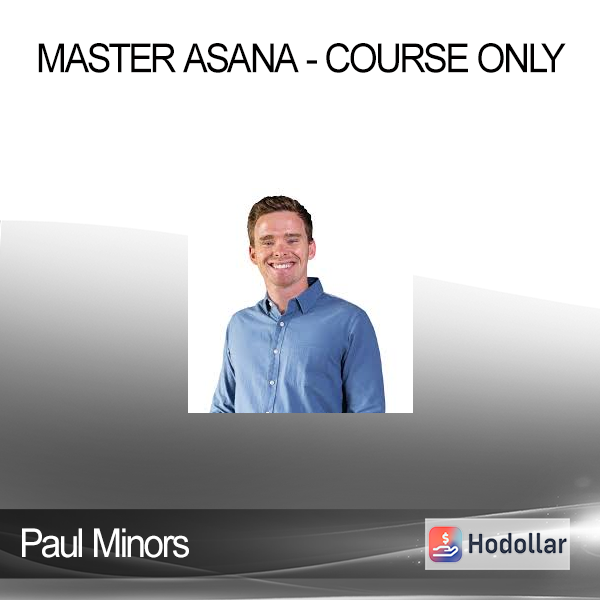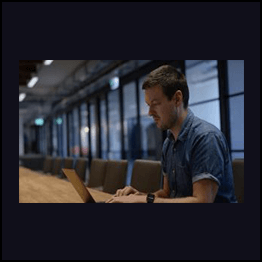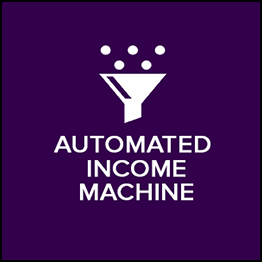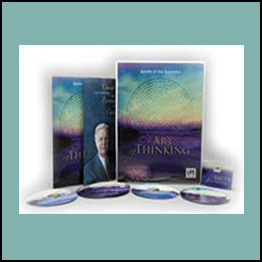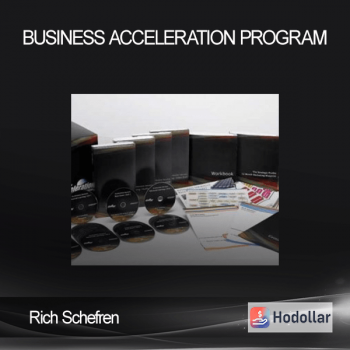Paul Minors – Master Asana – Course Only
Paul Minors – Master Asana – Course Only
Introducing… Master Asana!
The Master Asana course is perfect for beginners who are brand new to Asana and need help with account set up and training!
This at-your-own-pace course outlines the process I’ve used for years working with hundreds of one-on-one clients. Your CAO will be guided through the necessary steps to set up and optimise your Asana account so you can get it right from day one (and not have to rebuild it all from scratch later). We will teach you how to onboard your team and share all the best practices to follow to ensure Asana is successfully adopted.
You can get help directly from me at any time via my private Slack community or by joining weeky group coaching calls! There are also options to get additional one-on-one support and team training run by me and my team!
Module 1: Planning your Asana strategy
•1.1: Introduction
• 1.2: Your Asana vision and purpose
1.3: Planning your Asana structure
1.4: Members vs. Guests
1.5: The Pyramid of Clarity
Module 2: Setting up your Asana account
• 2.1: Setting up a project
2.2: Custom fields, rules, forms and tags
2.3: Should you use projects or tasks? (eg. clients.events)
• 2.4: Importing tasks from a CSV
2.5: Seeing the big picture with Portfolios and Workload
• 2.6: Creating project and task templates
• 2.7: How to manage meetings
• 2.8: How to move projects between accounts
2.9: Planning your goals in Asana
Module 3: Onboarding your team
3.1: Planning your Asana rollout
• 3.2: Define protocols and best practices
• 3.3: Training your team (recommended agenda)
3.4: Improving the success of adoption
Module 4: Using Asana on a daily basis
4.1: Use ‘My Tasks’ to plan your day
4.2: How to communicate in Asana
• 4.3: Checking the inbox
4.4: Sharing project status updates
4.5: How to use Asana and Slack
4.6: Keyboard shortcuts
4.7: Filtering tasks with advanced search
4.8: How to manage approvals in Asana
• 4.9: Best practices for assigning a task to a colleague or VA
4.10: Daily habits every Asana user should follow
Module 5: Advanced training and automation
• 5.1: How to create projects with subsections
• 5.2: : Automating tasks with Zapier
5.3: Time tracking options
5.4: Creating a client-facing.project
5.5: Multi-homing tasks into multiple projects
• 5.6: Creating reports in Asana
Shipping method
– After making a purchase, you will see a View your order link to the Downloads page. Here you can download all the files related to your order.
– In case the link is broken for any reason, please contact us and we will resend a new download link.
– If you can’t find the download link, please don’t worry about it. This course is usually available and shipped within one day
– The course you purchased will have lifetime access
– Our support staff is the best by far! Please contact us at email: [email protected] and we will be happy to help!