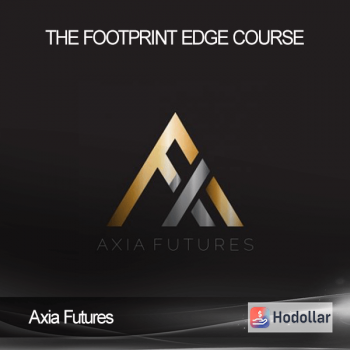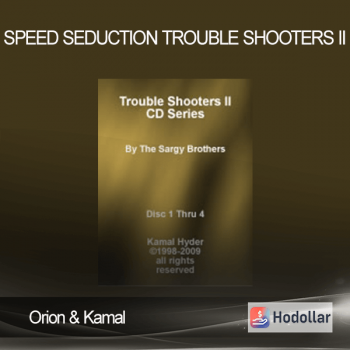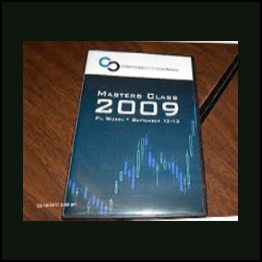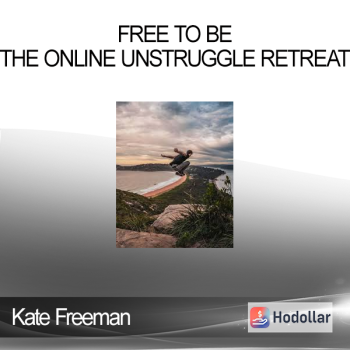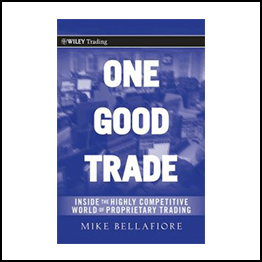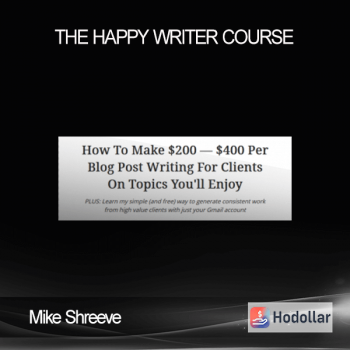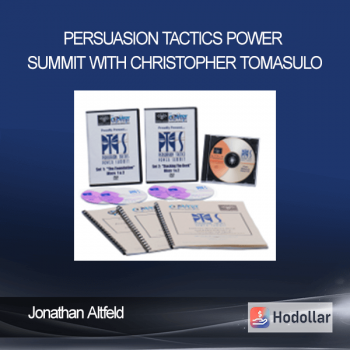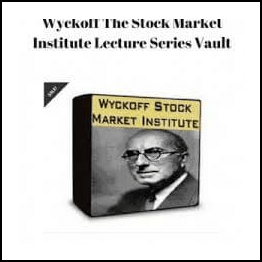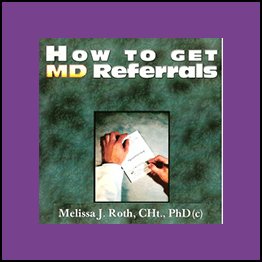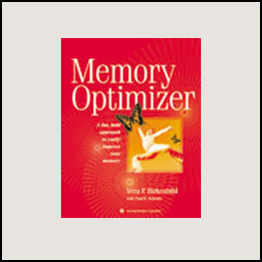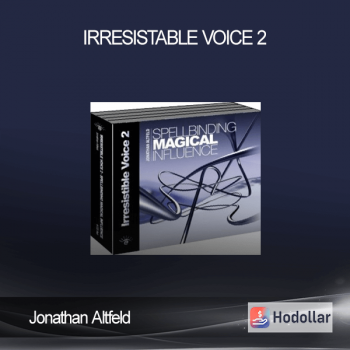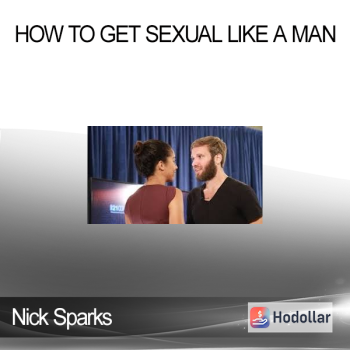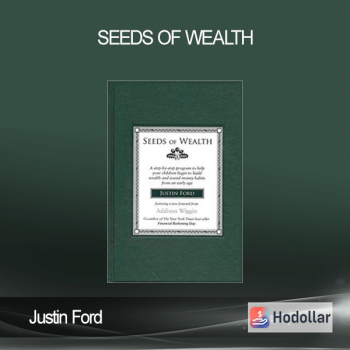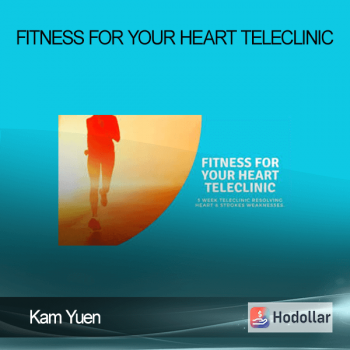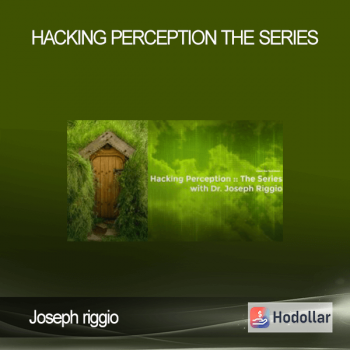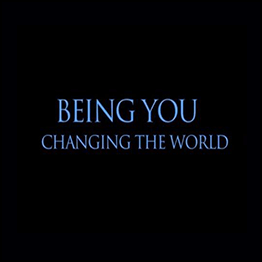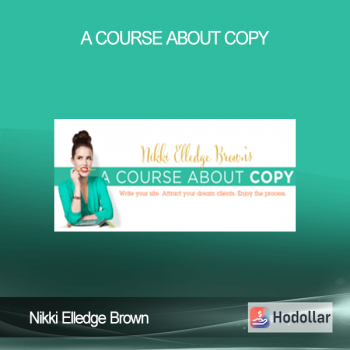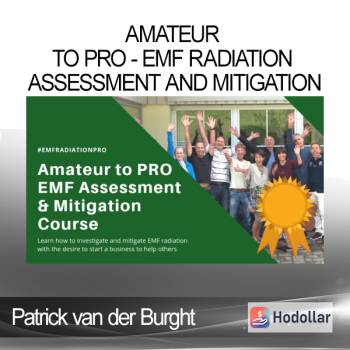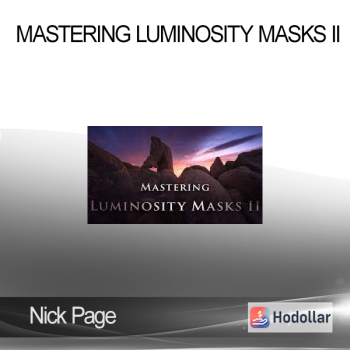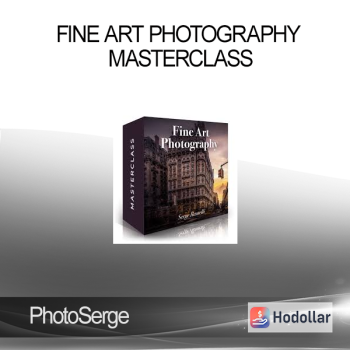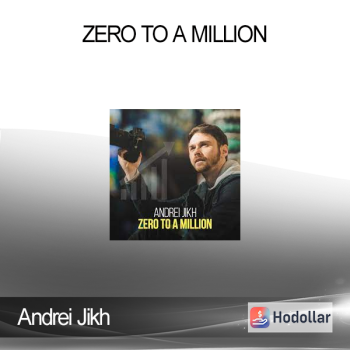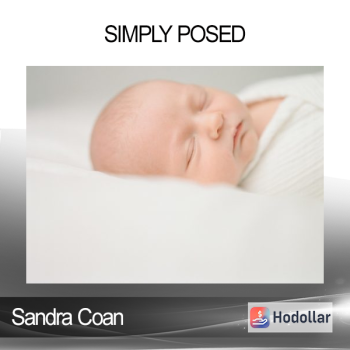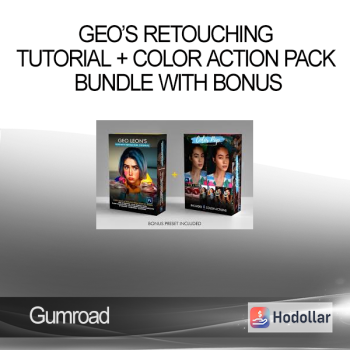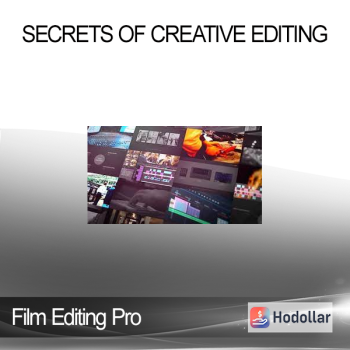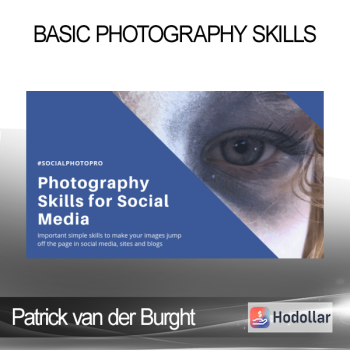Robin Whalley – Mastering Viveza 2 for Beautiful Colour Photography
Robin Whalley – Mastering Viveza 2 for Beautiful Colour Photography
This course covers Viveza 2 which is part of the Nik Collection 3 and earlier.
Have you experienced the frustration of editing an image but it just won’t look like you want it to? You can see the finished photo clearly in your mind’s eye, but your editing skills just let you down. I too had this problem. I would spend hours working in Photoshop and although I was pretty good, it took me a long time to finish an image. Then I discovered the Nik Collection of tools and Viveza in particular.
A few years back, the Nik Collection cost hundreds of dollars/pounds and was the default choice for many professional photographers. Why? Because these tools allow you to produce exceptional image results in minutes rather than hours. Then Google bought Nik Software and in March 2016 the tools were released for free. Now in 2020, DxO owns and publishes the Nik Collection. But despite all these versions, Viveza remains largely unchanged. And this course applies to all the versions.
This course provides you with hard won experience and advice about how to get the most out of Viveza. The course is designed to take the beginner and intermediate user through to the advanced level.
You will quickly master all the elements of the interface allowing you to work efficiently with photographs. We will cover all the adjustment tools as well as how to use the powerful Control Point technology, to target adjustments on precise areas of your photography. Everything you need to know to transform your photography will be fully explained and demonstrated. The course concludes with four full worked examples for which the starting image files are provided. You can also download the finished images to compare these with your own work.
If you want to quickly achieve professional results with your photography, this course will help take you there.
Valuable course discount available in Mastering Nik Viveza book
Your Instructor
Robin Whalley is a Landscape Photographer based in the UK. His photography and writing have been widely published and his books can be found on Amazon. He is an experienced trainer having delivered courses for different organisations over the past 20 years. Robin prides himself on his ability to take complex subjects and break these into understandable chunks for students.
Course Curriculum
-
Introduction to Viveza
-
Downloading and Installing Viveza (1:56)
-
Launching Viveza from Lightroom (6:03)
- Launching Viveza from Photoshop (4:44)
- Introduction to Viveza – Section Conlusion
- Section Introduction & Files
- First Example Introduction (2:01)
- First Example Global Adjustments (3:53)
- First Example Selective Adjustments (2:43)
- First Example Finished Image
- The Viveza Interface (1:25)
- The Viveza Interface – Views Region 1a (2:52)
- The Viveza Interface – Views Region 1b (3:20)
- The Viveza Interface – Regions 2 and 3 (3:15)
- The Viveza Interface – Regions 4 (4:58)
- The Viveza Interface Conclusion
- The Viveza Adjustments – Section Introduction
- Viveza Adjustments – The Adjustment Controls (2:17)
- Viveza Adjustments – Tonal Controls (7:53)
- Viveza Adjustments – Colour Controls (4:21)
- Viveza Adjustments – Levels and Curves (7:09)
- The Viveza Adjustments – Section Conclusion
- Applying Selective Adjustments – Section Introduction
- Applying Selective Adjustments – Working with Control Points (5:44)
- Applying Selective Adjustments – Understanding Masks (5:20)
- Applying Selective Adjustments – Working with Control Point Groups (4:09)
- Applying Selective Adjustments – Working with Layers (3:46)
- Applying Selective Adjustments – Section Conclusion
- Viveza Worked Examples – Section Introduction
- Viveza Worked Example One (8:41)
- Viveza Worked Example Two (7:55)
- Viveza Worked Example Three (8:50)
- Viveza Worked Example Four (8:12)
- Viveza Worked Example Four b (8:48)
- Viveza Course Conclusion
Sale page: https://lenscraft.teachable.com/p/mastering-viveza-for-beautiful-colour-photography
Archive: https://archive.ph/TZk62
Shipping method
– After making a purchase, you will see a View your order link to the Downloads page. Here you can download all the files related to your order.
– In case the link is broken for any reason, please contact us and we will resend a new download link.
– If you can’t find the download link, please don’t worry about it. This course is usually available and shipped within one day
– The course you purchased will have lifetime access
– Our support staff is the best by far! Please contact us at email: [email protected] and we will be happy to help!