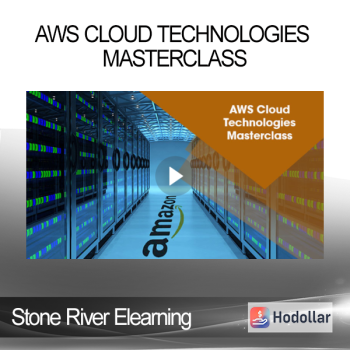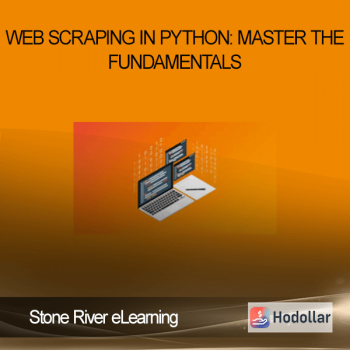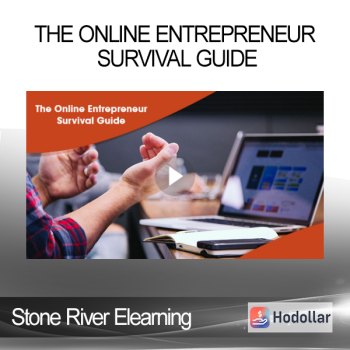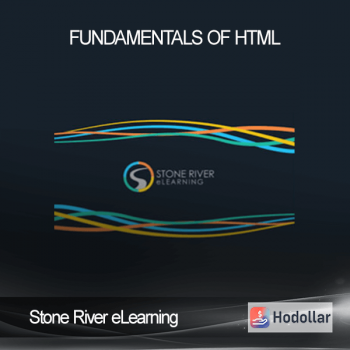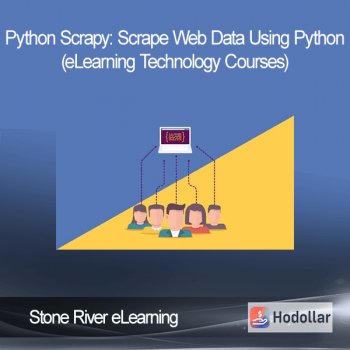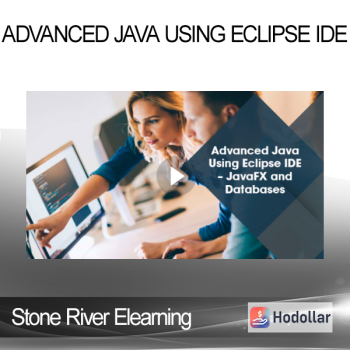Stone River eLearning – Website Wireframing with HTML5 & CSS3
Stone River Elearning – Website Wireframing with HTML5 & CSS3
Size and structure before detailed design
Whether you’re an HTML veteran or just a beginner, this course is for you. Award-winning trainer Geoff Blake will walk you through the process of creating a website wireframe in just under three hours! This series of instructional videos will guide you through the process of creating the basic sections of your site, arranging and aligning text and images, and adding interactive features. Once you’re finished creating the wireframe, Geoff will show you how to put it online to share with coworkers and clients. After taking this course you’ll be able to build attractive and professional website prototypes in about an hour. The best part? Unlike a simple mockup in Photoshop, you can actually turn this wireframe into a fully-functioning website!
Course Curriculum
- Welcome! Understanding Layout Wireframing (4:02)
- Why Using Photoshop May Not Be The Best Choice (3:07)
- Using HTML & CSS For Fast Wireframe Compositing (2:53)
- A Look At What We’ll Build In This Course (1:23)
- Bonus Lesson_How To Turn Any Web Page Into A Wireframe (1:24)
- Setting Up The Rough Page Structure (4:45)
- Building The Structural CSS Rules, Part 1 (7:43)
- Building The Structural CSS Rules, Part 2 (2:52)
- Connecting Up The HTML To The CSS (5:20)
- Centering Layout Elements (5:36)
- Setting Up Inner Layout Containers (7:19)
- Inserting Additional Inner Containers (3:35)
- Spacing Apart The Layout (9:15)
- First Thing’s First_Getting Organized (4:37)
- Building The Logo Container (3:55)
- Setting Up The Main Navigation Menu (5:53)
- Creating A Call-To-Action Button (5:59)
- Inserting The Hero Image (4:41)
- Getting ed With The Hero Content (4:02)
- Finishing Up The Hero Section (5:36)
- Inserting The Feature Headers (3:34)
- Building The Feature Boxes (5:58)
- Wireframing The Organize Section (5:41)
- Speeding Things Up For The Share Section (4:26)
- Finishing Up The Wireframing (6:23)
- Inserting A Placeholder Image (3:48)
- Adding A Logo Placeholder With Text (3:50)
- Inserting The Remaining Image Placeholders (3:23)
- Inserting A Background Placeholder (5:09)
- Adding Subtle Interactivity (6:01)
- Adding Button Interactivity (11:42)
- Finishing Touches (4:57)
- Sharing The Wireframe For Review (6:04)
- Where To Go From Here (0:20)
Sale Page: https://stoneriverelearning.com/p/website-wireframing-with-html5-css3
Archive: https://archive.ph/UNjfv
Shipping method
– After making a purchase, you will see a View your order link to the Downloads page. Here you can download all the files related to your order.
– In case the link is broken for any reason, please contact us and we will resend a new download link.
– If you can’t find the download link, please don’t worry about it. This course is usually available and shipped within one day
– The course you purchased will have lifetime access
– Our support staff is the best by far! Please contact us at email: [email protected] and we will be happy to help!