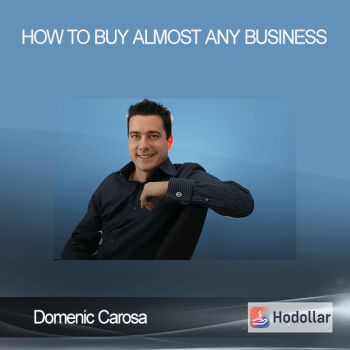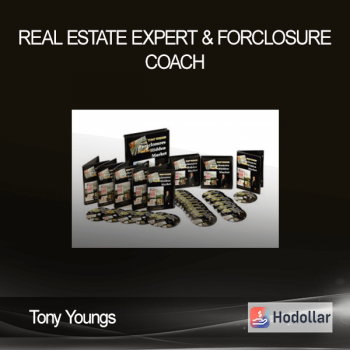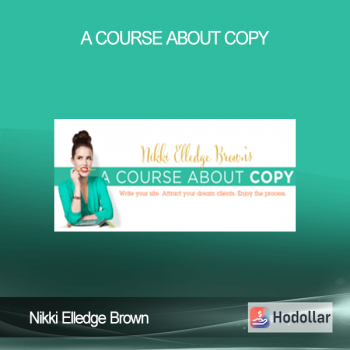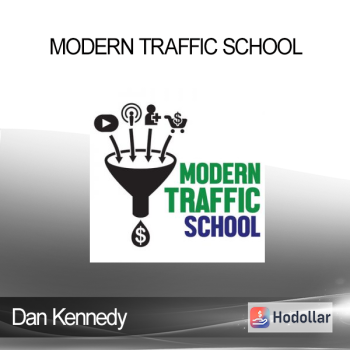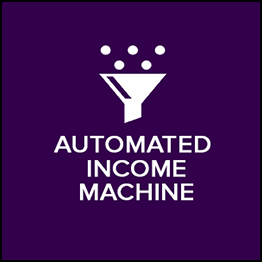-
Lifetime Access
Once you enrol in the course you never lose the course. You will have a guaranteed lifetime access to all the content.
-
Free regular updates
Many of my courses get updated and once you are enrolled you will get these for free
-
Learn from a master
With over 25 years experience of working with productivity and time management, you can be assured all the learning points have been thoroughly read-tested.
Course Curriculum:
1. Introduction
• Introduction To The 2021 Edition
• Why Use Apple Tools
• What Makes A Good Productivity System?
• The Apple Tools
2. Calendar
• Apple Calendar Basics
• How To Create Calendars
• Populating Your Calendar
• Adding Calendar Subscriptions
• Apple Calendar Summary
3. Notes
• Apple Notes Overview
• Creating Folders And Notes
• Getting Stuff Into Notes
• Notes Setup (Mobile)
• Apple Notes Summary
4. Reminders
• Setting Up Reminders & Overview
• Setting Up Reminders On Mobile
• Using Siri On Your iPhone
• Reminders Summary
5. COD – Collect, Organise & Do And Time Sector System
• Collect, Organise And Do
• The Time Sector System
• The Time Sector System Workbook
6. iCloud/Files
• iCloud Drive Overview
• Using Files On Your Mobile
• iCloud Summary
7.Bringing it All Together
• The Daily And Weekly Planning Sessions
• Bringing It All together
• The Daily Priority PDF Download
8. To Sum Up
• And Finally…
This course takes you through the steps to build your own COD system (Collect, Organise & Do) and shows you how you can use it on a day to day basis so you can become better organised and more productive.
Once you have your system built, you will be able to find time to do the things you love doing with the people you love being around. That’s what great productivity gives you.
So if you are in the Apple ecosystem, come and join me and learn how to use these amazing apps.
Instant Access Available
Product Content

Sale Page: https://carl-pullein.thinkific.com/courses/create-your-own-apple-productivity-system
Archive: https://archive.ph/wip/2mjpm

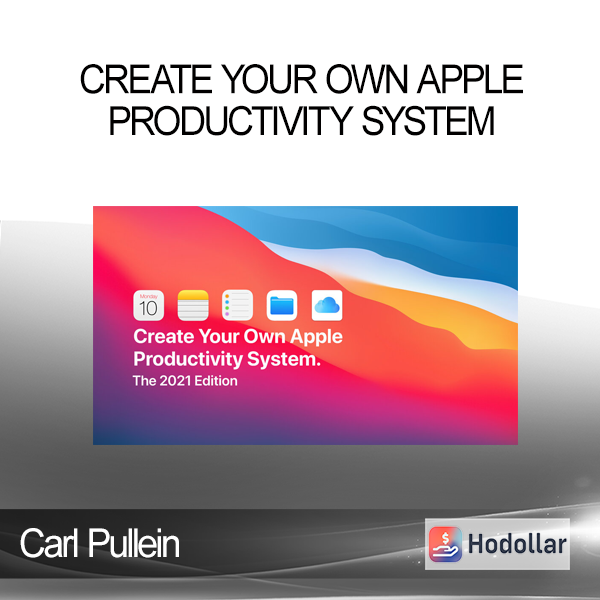
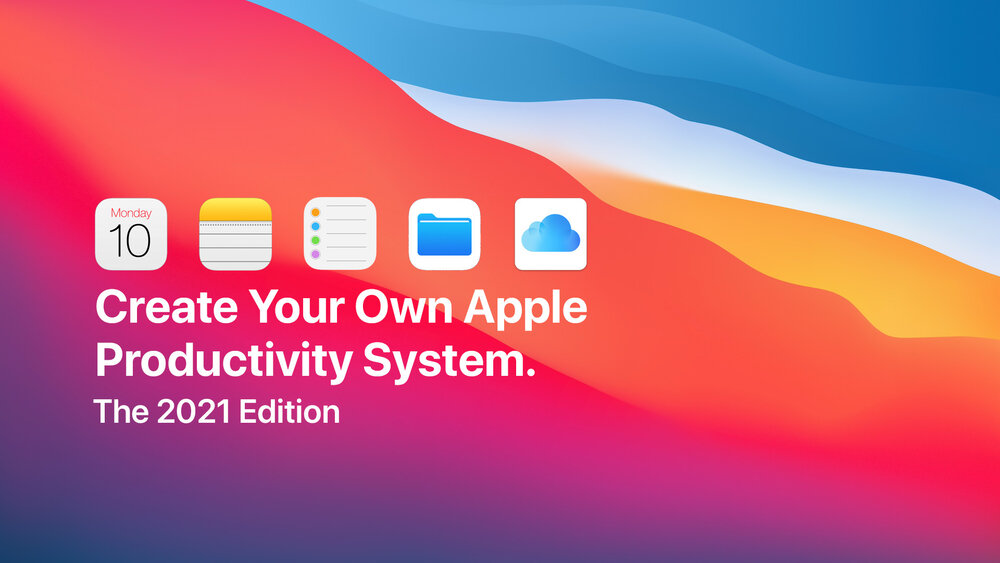 Carl Pullein – Create Your Own Apple Productivity System
Carl Pullein – Create Your Own Apple Productivity System