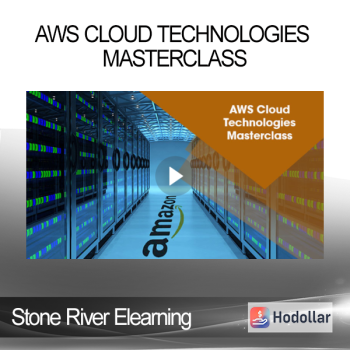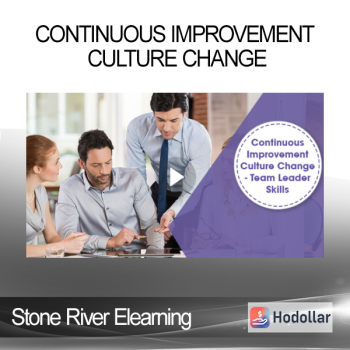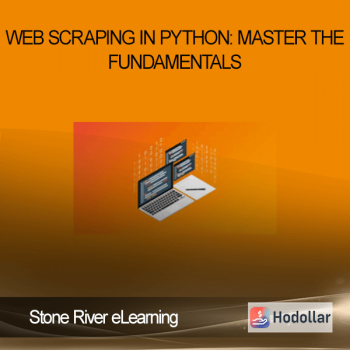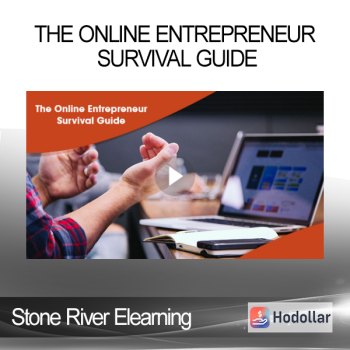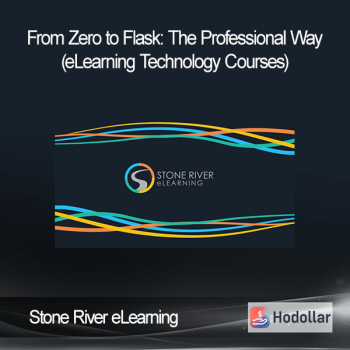Stone River Elearning – Video Filming And Audio Recording On A Budget For Beginners
Stone River Elearning – Video Filming And Audio Recording On A Budget For Beginners
- Do you want to learn how to create great videos on a budget?
- Do you want to learn how to master video production and editing?
- Do you want to learn how to record good audio?
- Do you want to learn how to a podcast?
If you answered yes to any of the above then this course is for you!
Who Is This Course For?
- This course is for absolute beginners who have no previous knowledge of video production.
- This course is for students who cannot afford to spend Tens Of Thousands of dollars on making videos.
- This course is for those who want to explore video production and have fun with it!
Course Curriculum
- Introduction to the course (0:45)
- Mastering Audio (0:58)
- Technical Challenges (5:35)
- Choosing Your Mic (6:12)
- Positioning Your Mic (3:15)
- Reducing Echo (3:45)
- Background Noise (4:29)
- The Perfect Studio (3:34)
- Equipment (3:44)
- Mastering Video Lighting (1:07)
- Camera Choices (10:15)
- Video Lights (5:25)
- Composition And Presentation (5:27)
- Webcam And Smart Phone Setup (1:55)
- 3 Light Setup (3:22)
- 5 Light Setup (3:23)
- Teleprompter And Reference Monitor (4:47)
- Setting An Exposure (2:53)
- Introduction To Chroma Keying (0:48)
- Understanding Chroma Keying (4:41)
- Lighting A Green Screen (5:56)
- XSplit Broadcaster (2:41)
- XSplit Settings (5:19)
- Building A Presentation In XSplit (3:55)
- Screen Capture (2:33)
- On Camera Presence (1:35)
- Why You Need A Studio (3:45)
- Communicating Warmth (3:01)
- Talking To Bob (3:52)
- Find Your Natural Self (4:10)
- Practice Makes Perfect (3:09)
- Take Two (3:57)
- Additional Tips (3:56)
- How To Script A Promo Video (0:54)
- Meet Bob (2:31)
- AIDA Psychology (1:07)
- Attention (1:49)
- Interest (2:50)
- Desire (3:30)
- Action (3:00)
- Introduction To Vlogging (0:23)
- What Is Vlogging (7:46)
- Vlogging Equipment (1:05)
- Budget Equipment (3:29)
- 4k Vlogging Equipment (3:44)
- Vlogging Microphone Equipment (8:36)
- Additional Equipment (5:13)
- Filming Techniques (6:25)
- Editing A Vlog (6:27)
- Suggested Activities (0:43)
- Simple Video Editing With Adobe Premier Pro And Audition (0:57)
- Folder Structure (5:50)
- Simple Colour Grading (10:38)
- Audition Correction In Adobe Audition (18:01)
- Cutting Options (10:14)
- Breath And Click Removal (5:05)
- Advanced Audio Cleaning (3:00)
- Adding Music (5:20)
- Exporting Video (2:47)
- Introduction To Podcasting (0:23)
- What Is Podcasting (3:56)
- Getting ed (4:16)
- Equipment (8:36)
- Designing A Podcast (8:06)
- Podcast Recording Tips (11:25)
- Finding Guests For Your Show (6:45)
- Editing Your Podcast With Audition (2:48)
- Marketing Your Podcast (4:38)
- Podcasting Activities (0:36)
- Download files here
Proof Content
Sale Page: https://stoneriverelearning.com/p/video-filming-and-audio-recording-on-a-budget-for-beginners
Archive: https://archive.ph/wip/fCHaI
Shipping method
– After making a purchase, you will see a View your order link to the Downloads page. Here you can download all the files related to your order.
– In case the link is broken for any reason, please contact us and we will resend a new download link.
– If you can’t find the download link, please don’t worry about it. This course is usually available and shipped within one day
– The course you purchased will have lifetime access
– Our support staff is the best by far! Please contact us at email: [email protected] and we will be happy to help!